Many times in the rush of editing, we forget about some basic adjustments that could significantly improve a photo without too much effort.
Today we are talking about the very first actions to take in editing: adjusting perspective and horizon.
Let's get started!
You have to correct the prospective and the horizon in every services!
Why you should do this?
Straightening the horizon and adjusting perspective in a photo makes it better because it helps create a more visually appealing image.
A straight horizon gives a sense of balance and stability to the composition, while correcting perspective distortion can make objects appear more natural and proportional.
These adjustments enhance the overall quality of the photograph by making it look cleaner, well-composed, and aesthetically pleasing to viewers.
How to adjust the prospective
The first thing to do in a retouch is adjusting the perspective. So, let’s open the image and go to Lens Correction.
- Let’s then go to Geometry-manual transformations and in this case adjust the Vertical option.
- Let’s head over to Personal Correction-Geometric Distortion and adjust Remove Distortion.
This correction ensures that architectural elements look accurate and visually pleasing to viewers.
With subjects, the process is the same but it is necessary to adjust the geometry with the adapted Wide-Angle Filter.
Adjusting the horizon
To adjust the horizon of a photo in Photoshop, you can use the “Straighten” tool or the “Rotate View” function. These tools allow you to rotate and align the image correctly so that horizontal elements are parallel to the edge of the image itself.
It is important to keep a straight horizon in photos to ensure a professional and harmonious look.
An image with a tilted horizon can be annoying to viewers as it conveys feelings of instability and imprecision. Correcting the tilt of the horizon helps improve overall composition, making for more pleasant viewing experience.
Correcting the tilt of the horizon helps improve the overall composition of the photograph, making for a more pleasant viewing experience of the final work.
Enjoy reading and have a good photo editing!
Do not worry if you forget something,
here you can find all the manuals


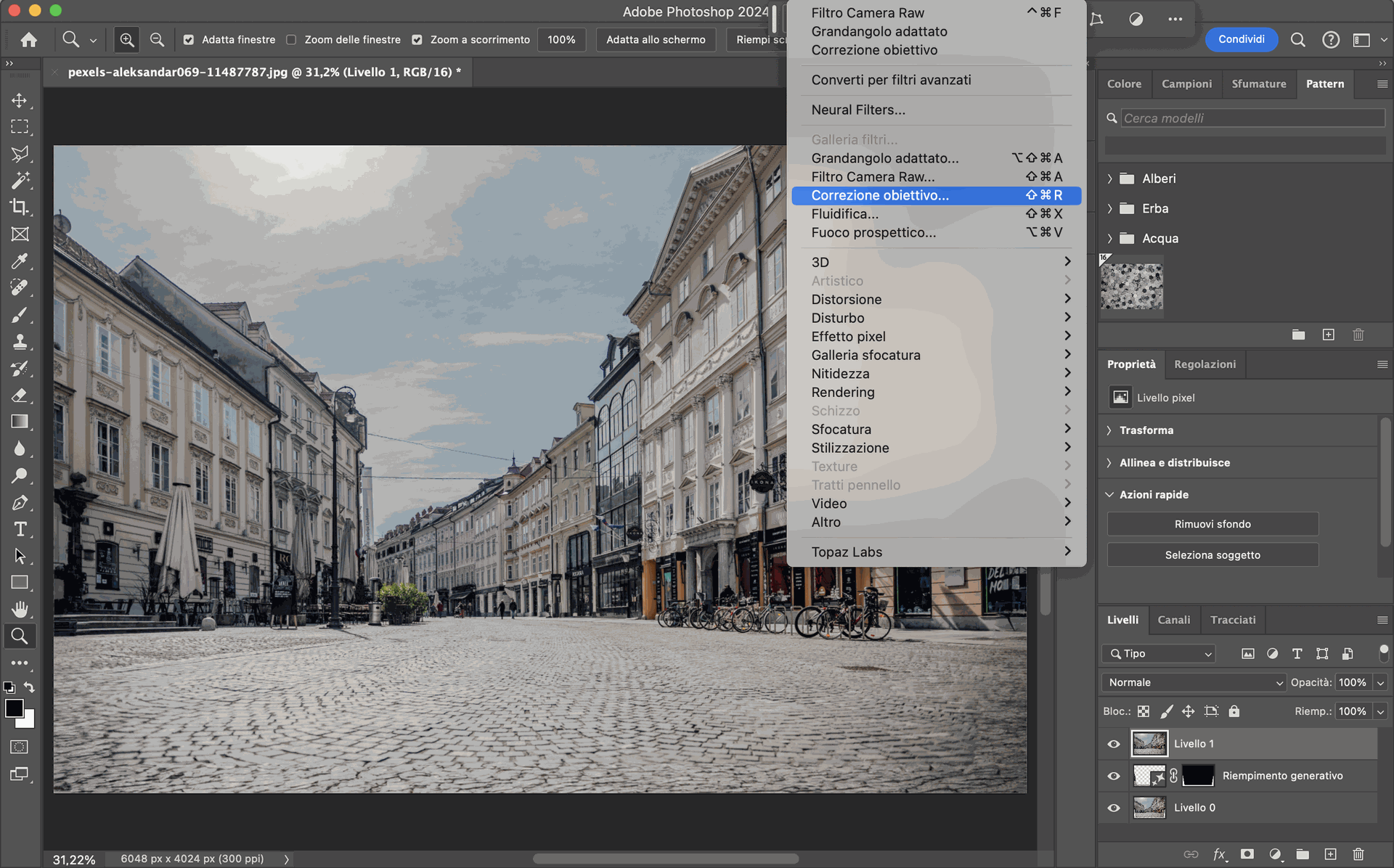
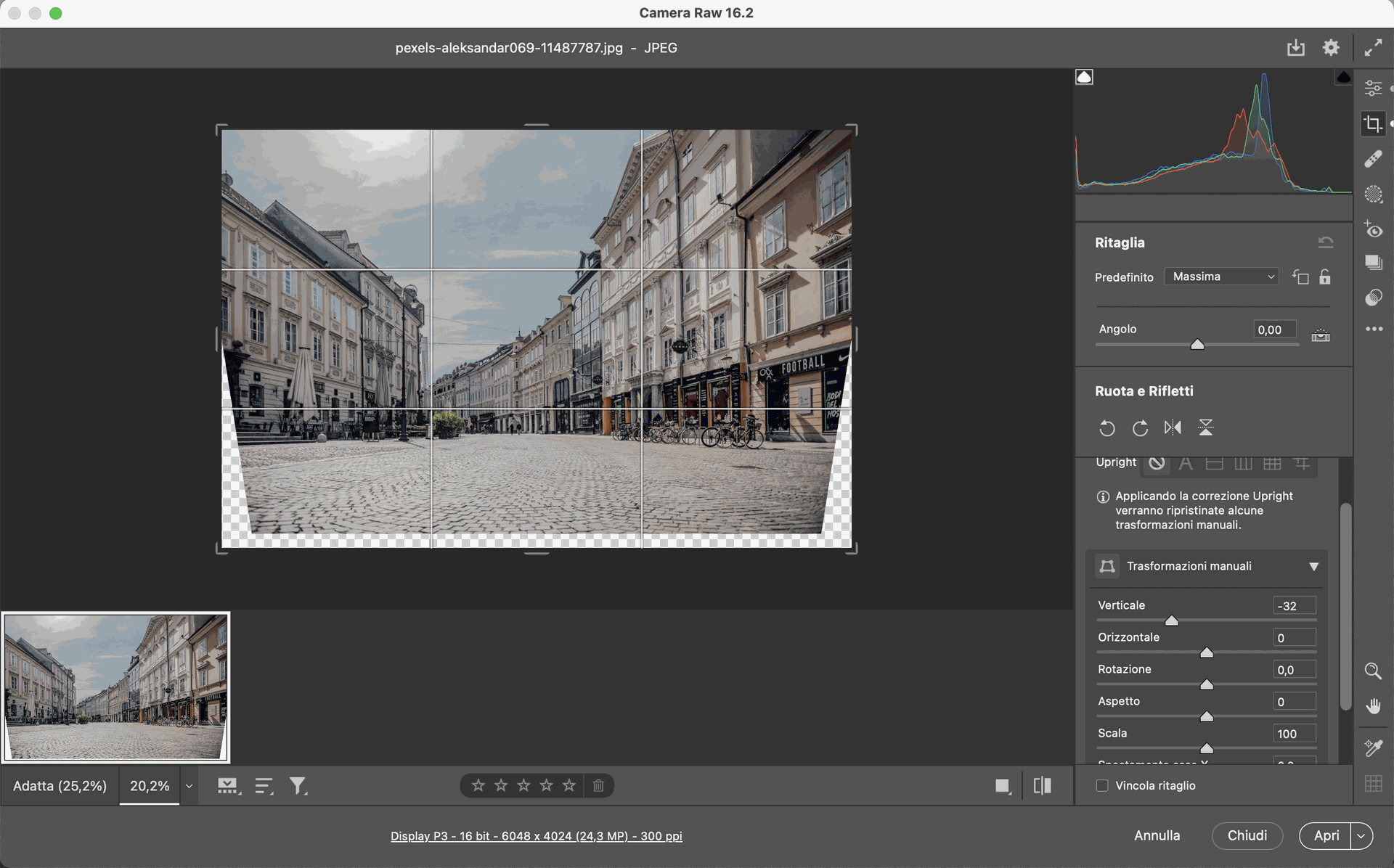
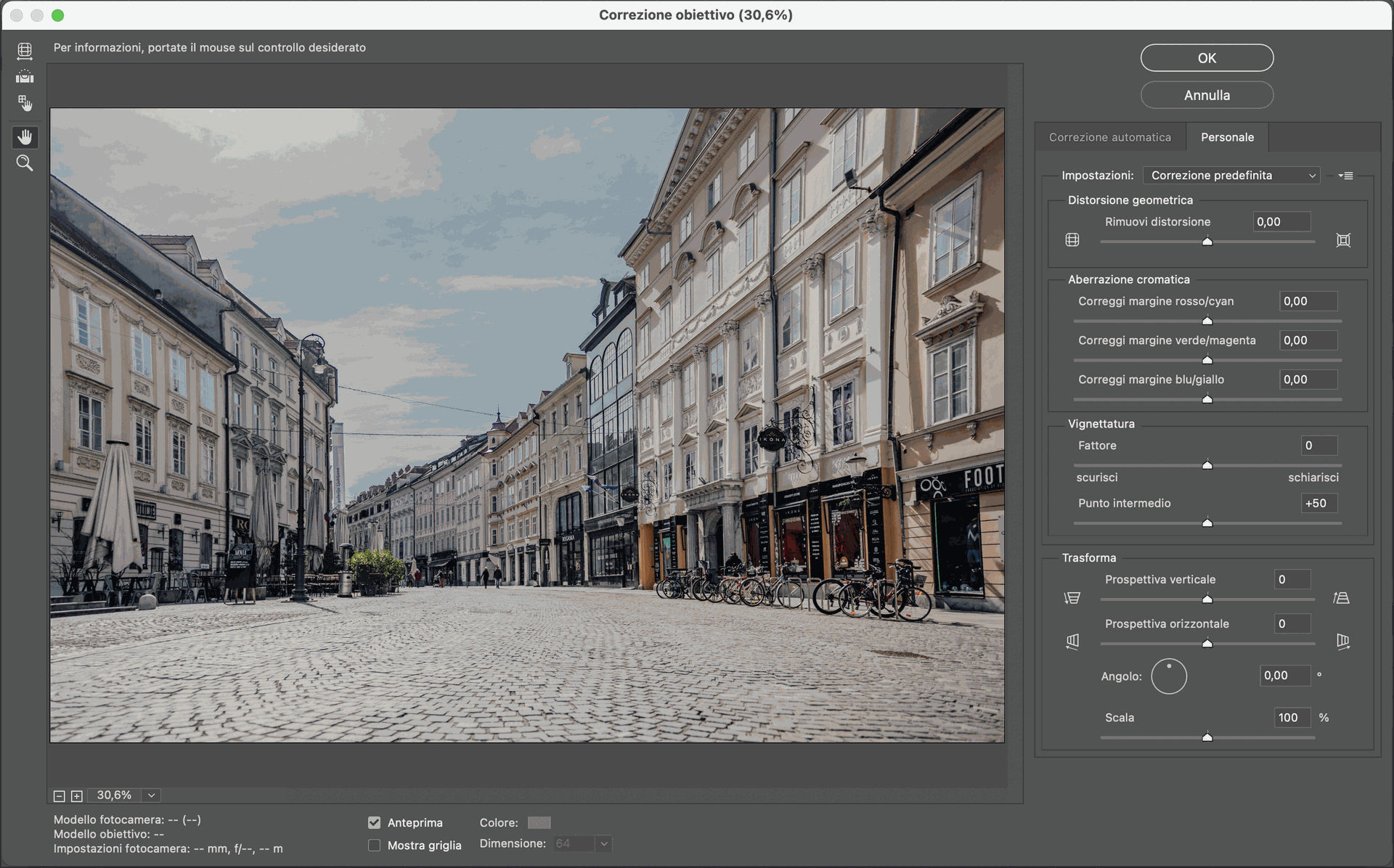
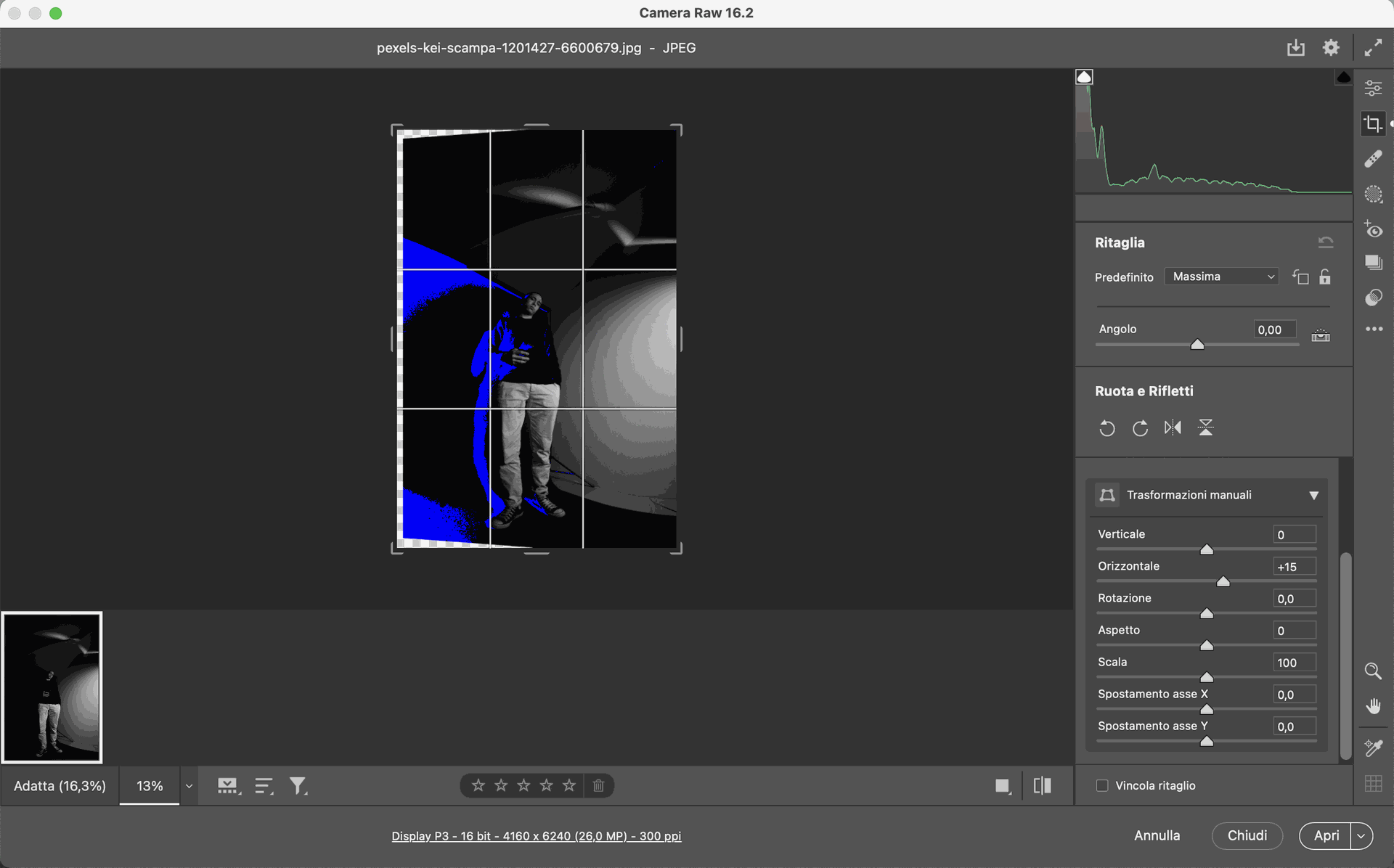
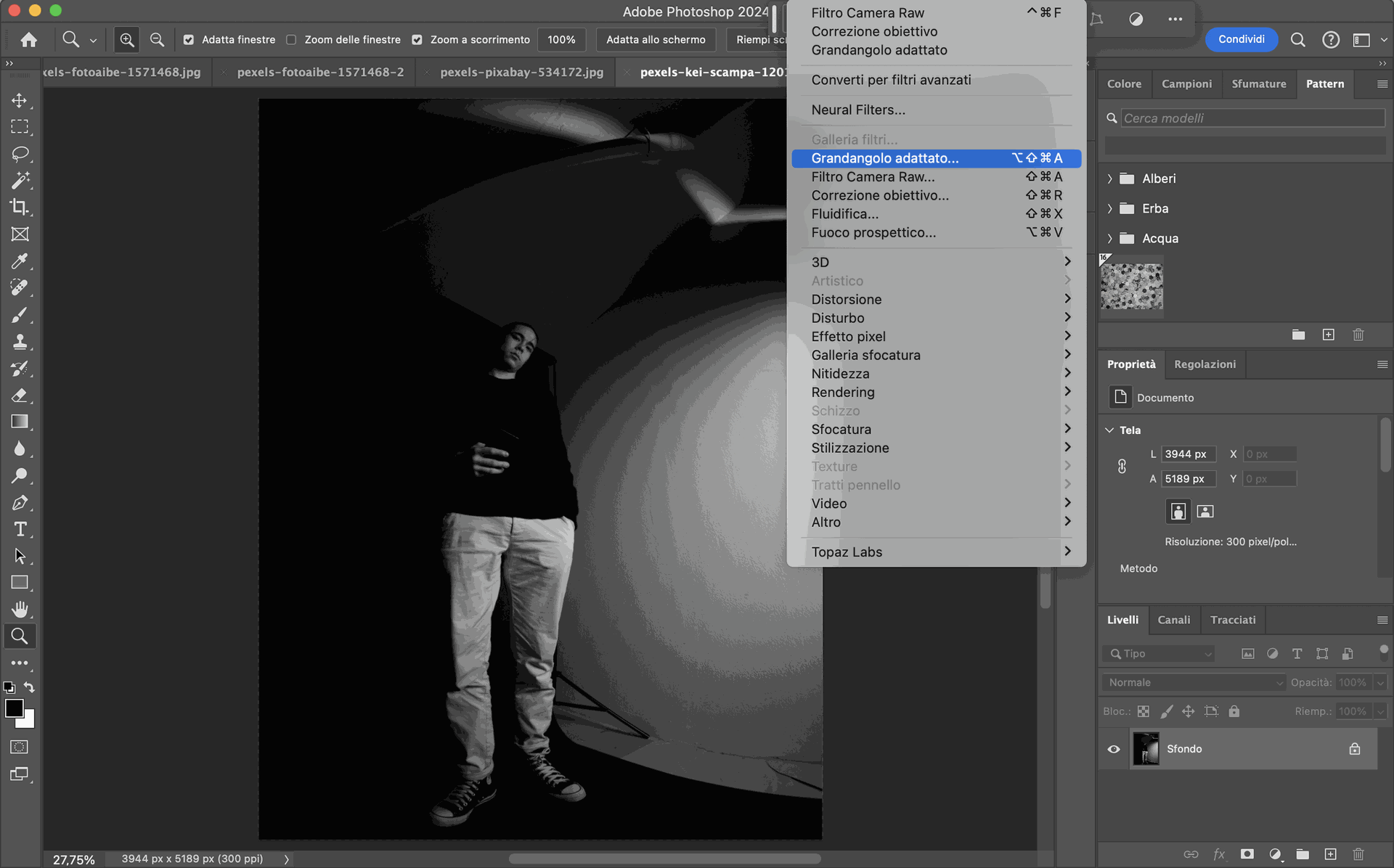
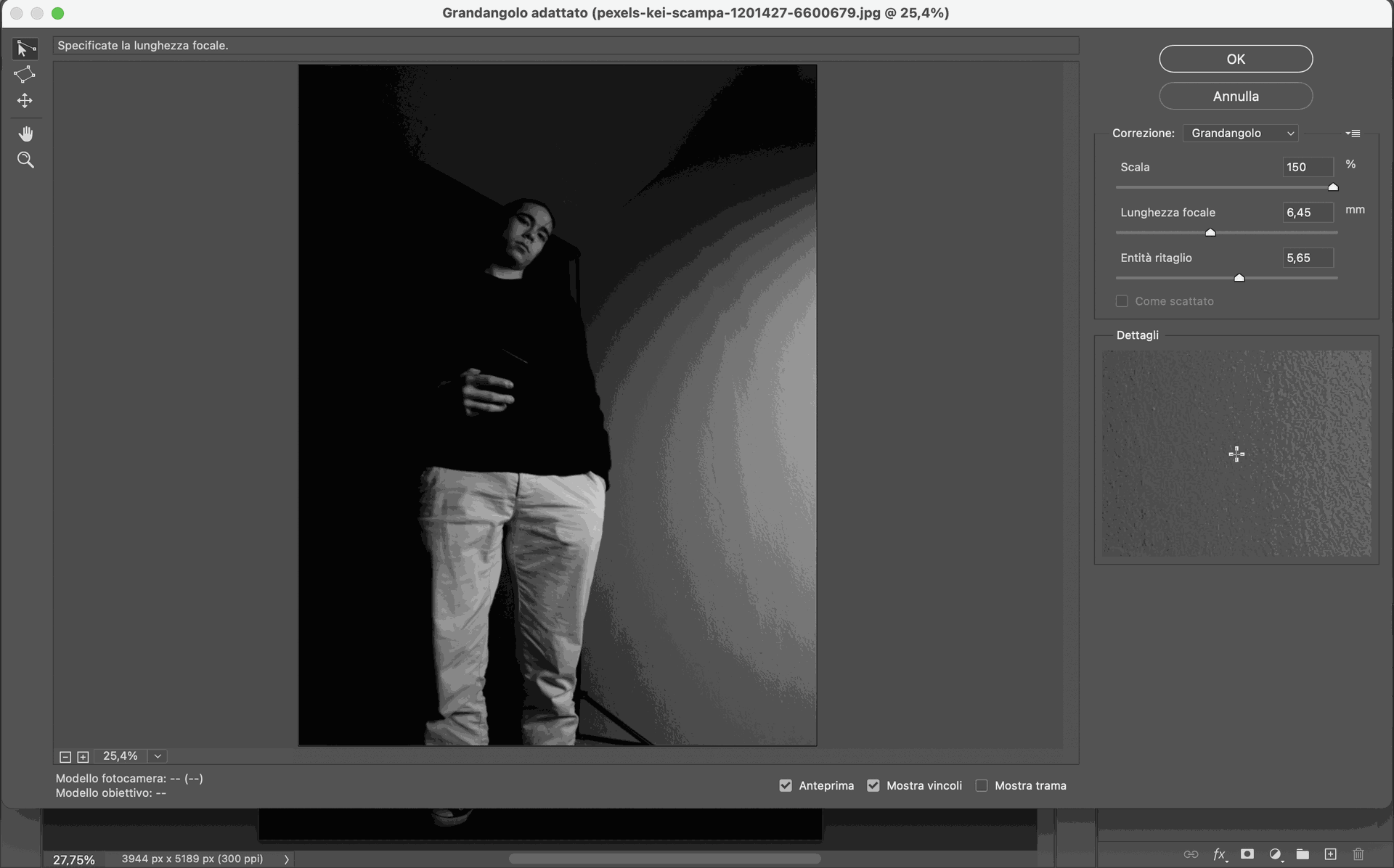




Basics adjustment