In this article, we'll walk through easy edits to boost the colours and drama in your sunrise and sunset scenes. No, we're not talking about anything unethical here. You'll learn pro techniques to make the golden hour glows pop and take your images to the next level.
Let's get started!
Landscapes are useful for all the services, even for the magic one, to retouch in the best way the magic type in according the context of the photos.
The Basics
Starting from the base, after opening our image in CameraRaw, we adjust the lights and colors and reduce some of the graininess.
Adjustment layers are your best friend. They allow you to make non-destructive changes to color and lighting without altering your original image.
For sunrise and sunset shots, boost the vibrance and saturation. Add a Vibrance adjustment layer and increase the vibrance to punch up the colors. Then add a Hue/Saturation layer and target the blues and oranges, increasing the saturation. This will make the sky pop and intensify the warm glow.
Creating a perfectly balanced landscape scene in Photoshop requires adjusting both the foreground and background exposure. Often, scenes contain a bright sky and darker foreground, or vice versa. You'll want to make sure neither is over or underexposed so the full dynamic range of your shot is captured.
Once you've corrected the foreground and sky, zoom out to check that the overall exposure is balanced and natural-looking. Make any final tweaks to the adjustment layers, and you'll have a stunning, professionally-processed landscape scene. With some practice, balancing exposure will become second nature and your images will shine.
The key is making incremental changes and constantly comparing different parts of the image. Don't overdo it—subtle adjustments are usually all you need to create a balanced, compelling landscape photograph. With the power of Photoshop's tools, you can make the most of the dynamic range in any scene.
So get creative, have fun, and make your photos shine.
Enjoy reading and have a good photo editing!
Do not worry if you forget something,
here you can find all the manuals
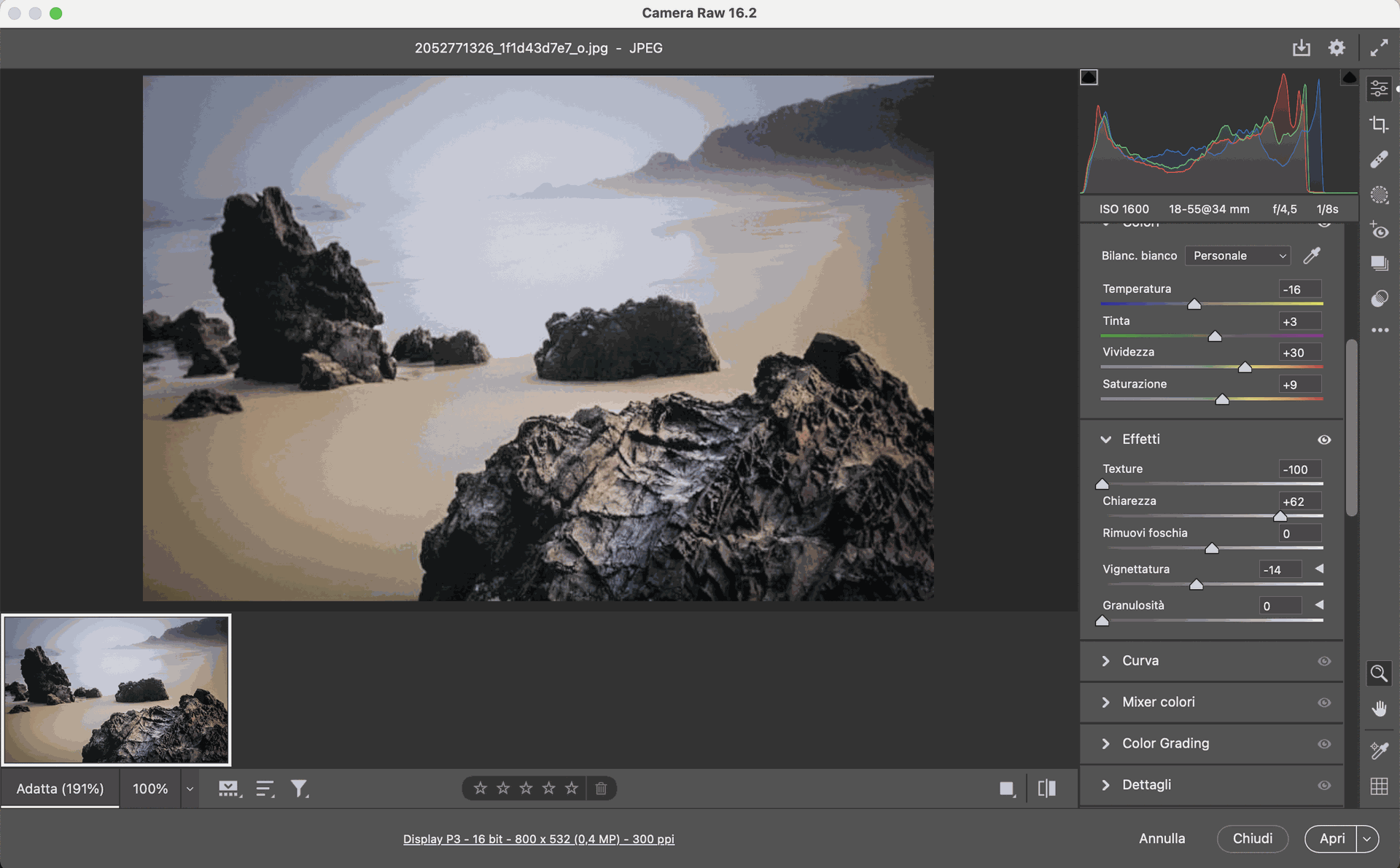
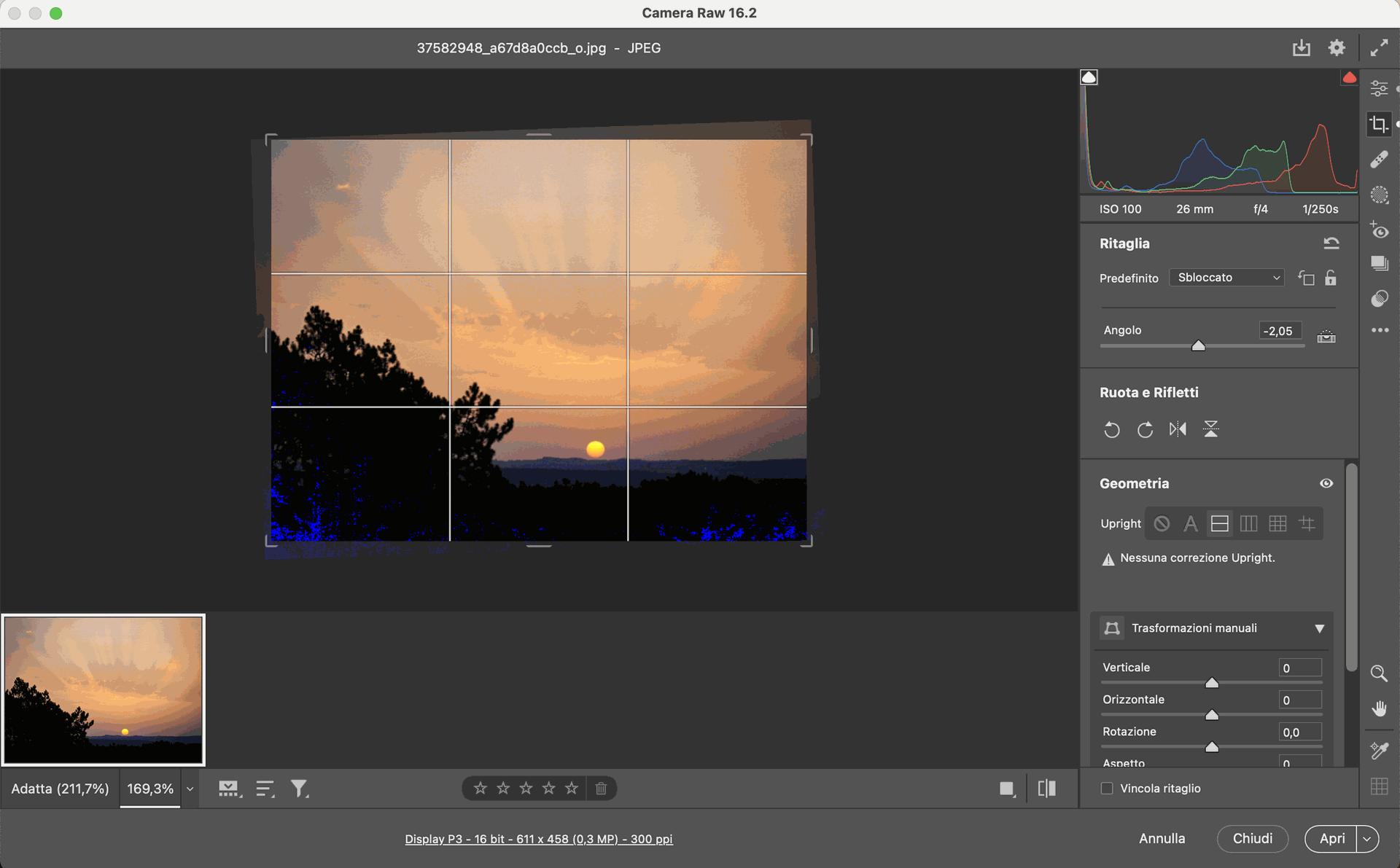
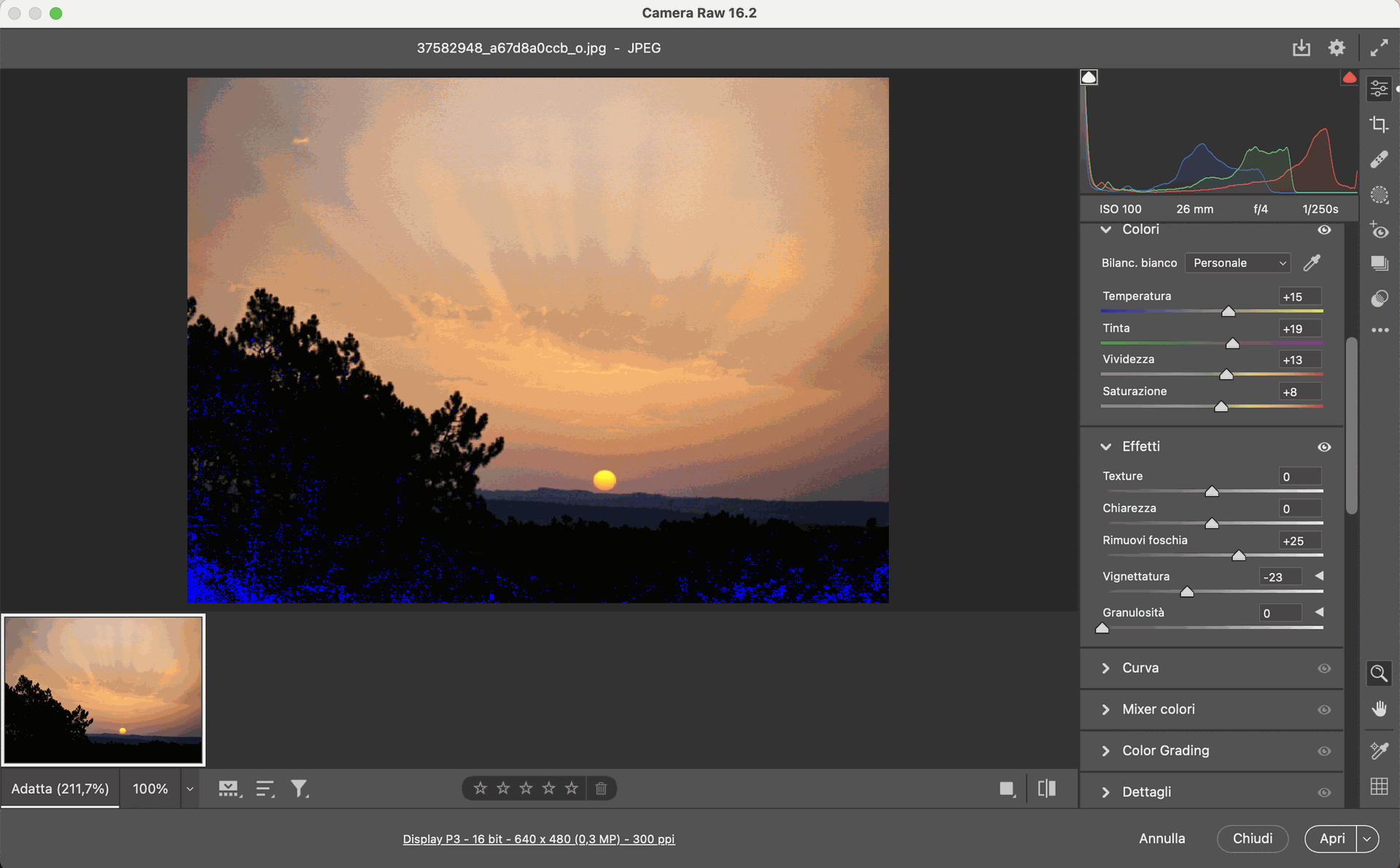


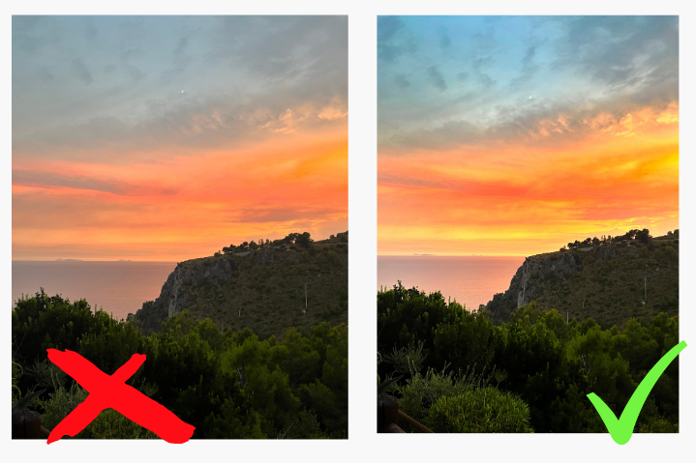

Boosting Landscape