Cut out a furry friend from a photo can be tricky to get those fuzzy edges.
In this article, we'll walk through the process step-by-step.
From making a selection with the Quick Selection tool to fine-tuning with Refine Edge, you'll learn how to cut out cat, dog, bunny, or other furball like a pro.
Let's get started!
The Basics
The first step is to select the tool "Improve Hair" after selecting our soft friend.
The selection will already be very good, but in some areas you will need to use the tool "Improve Edge".
At this point to better understand the situation of our lint is good to change the halo of the image - in this case we used a red effect - to better see what are the critical points of the image. If the edges are acceptable and well defined, we return to the working screen using the output "Layer Mask".
At this point we go to clean the mask with a brush and after that we go to duplicate it with the "darken" fuzione method for at least a couple of times.
The effect will make the subject darker, highlighting those hairs that have escaped the mask and the tool "Improve hair".
We create a group with all the duplicate masks and go to create a mask to it, this way, with a brush we will be able to pull out everything that is lost - and with a reverse brush, eliminate the excess -.
At this point our discount is complete and we can change the background as we like.

So there you have it - with a bit of patience and practice, isolating furry friends in Photoshop is totally doable. While it can be tricky to get those fine details just right, the tools are all there in the software. Just take it slow, and don't be afraid to undo and redo parts that need more work. The more you do it, the better your selections will get.
So get creative, have fun, and make your photos shine.
Enjoy reading and have a good photo editing!
Do not worry if you forget something,
here you can find all the manuals
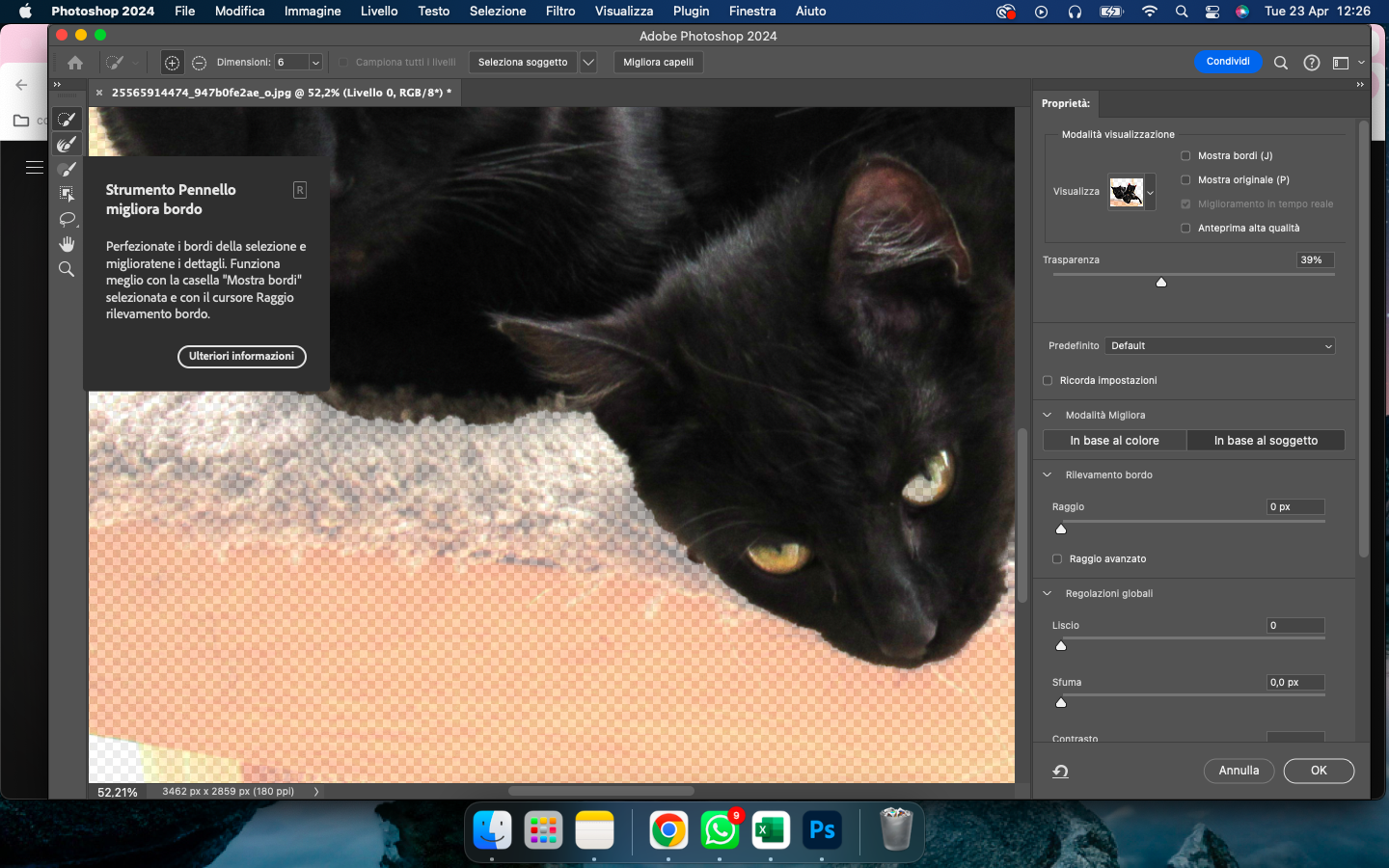
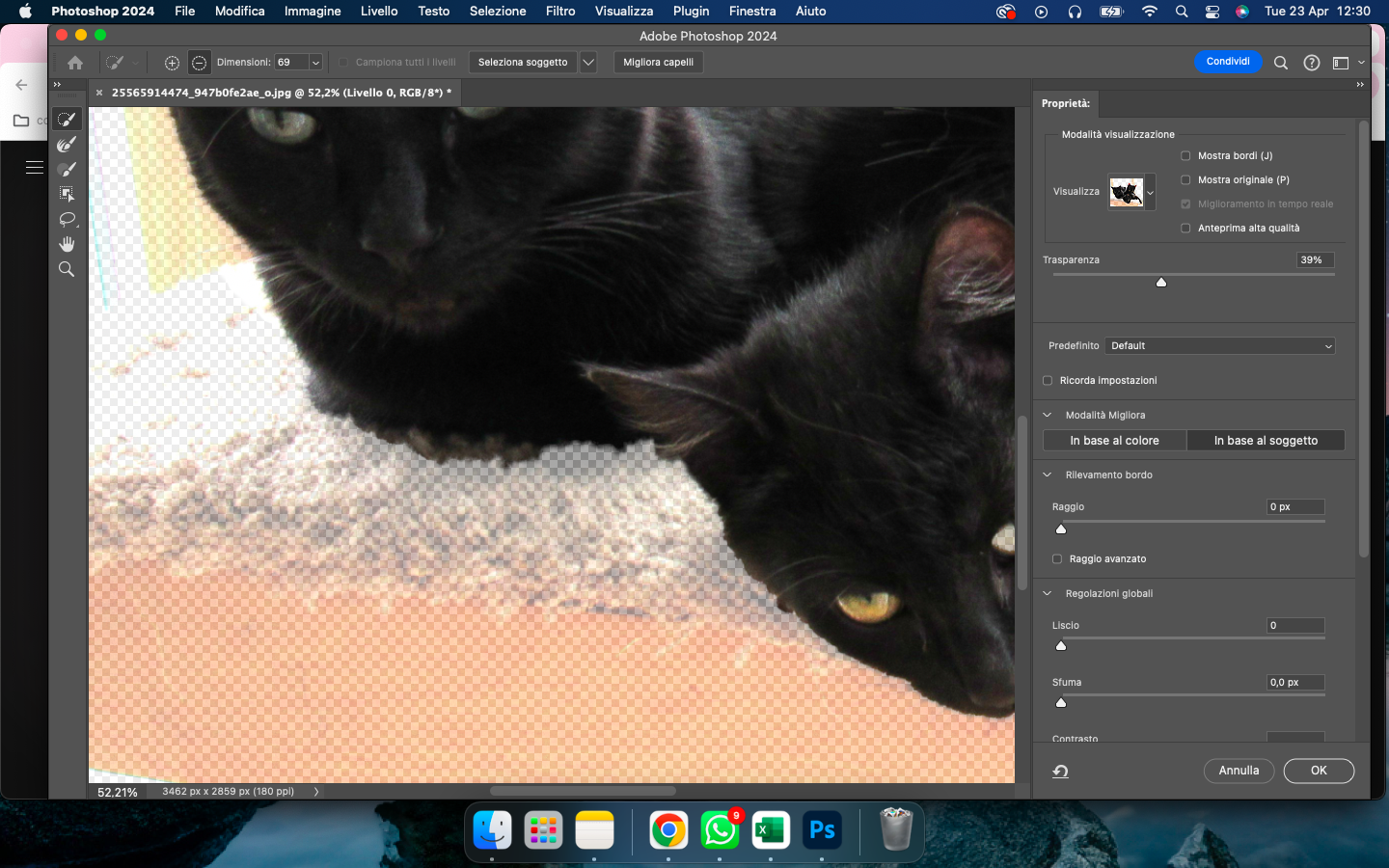
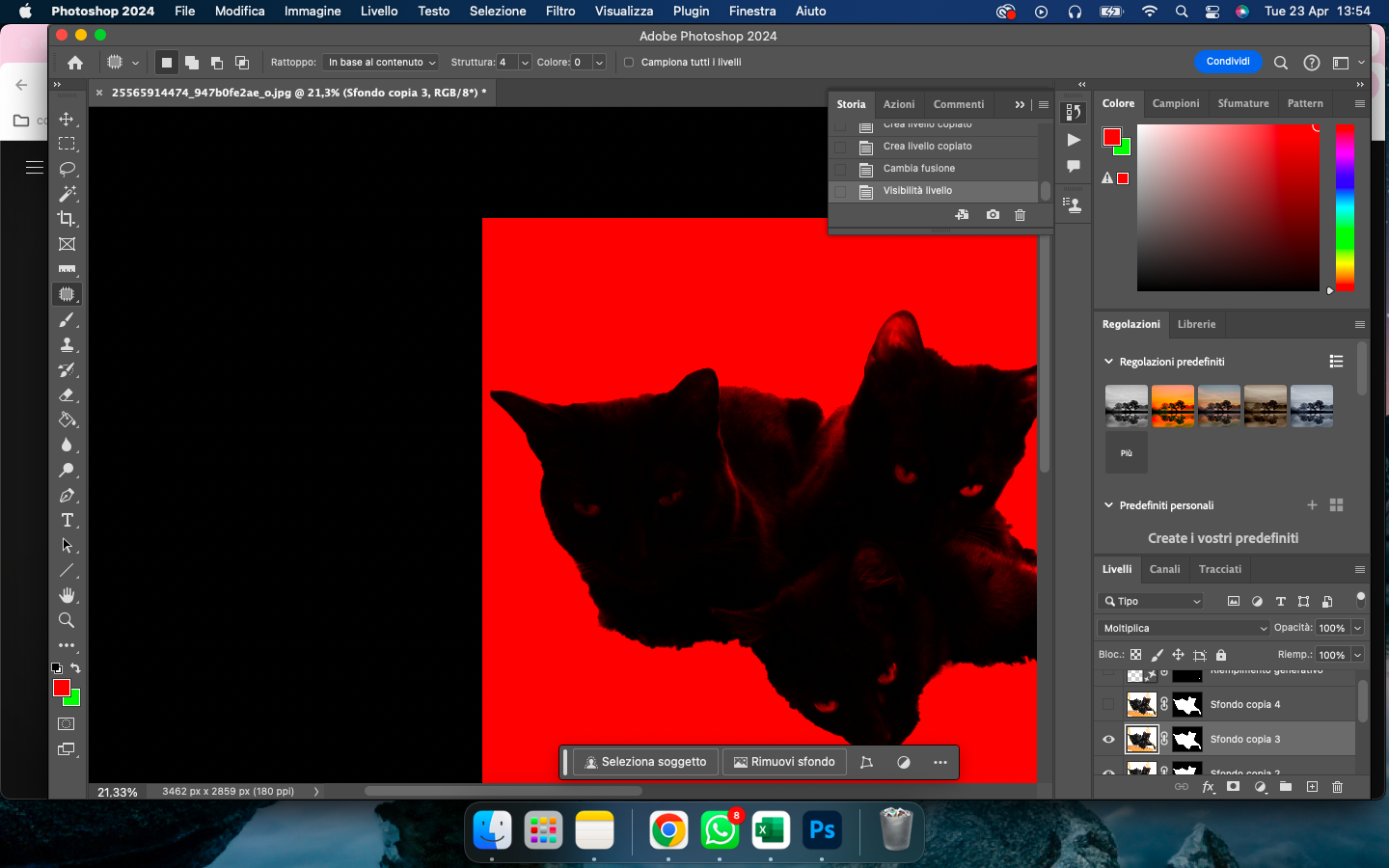
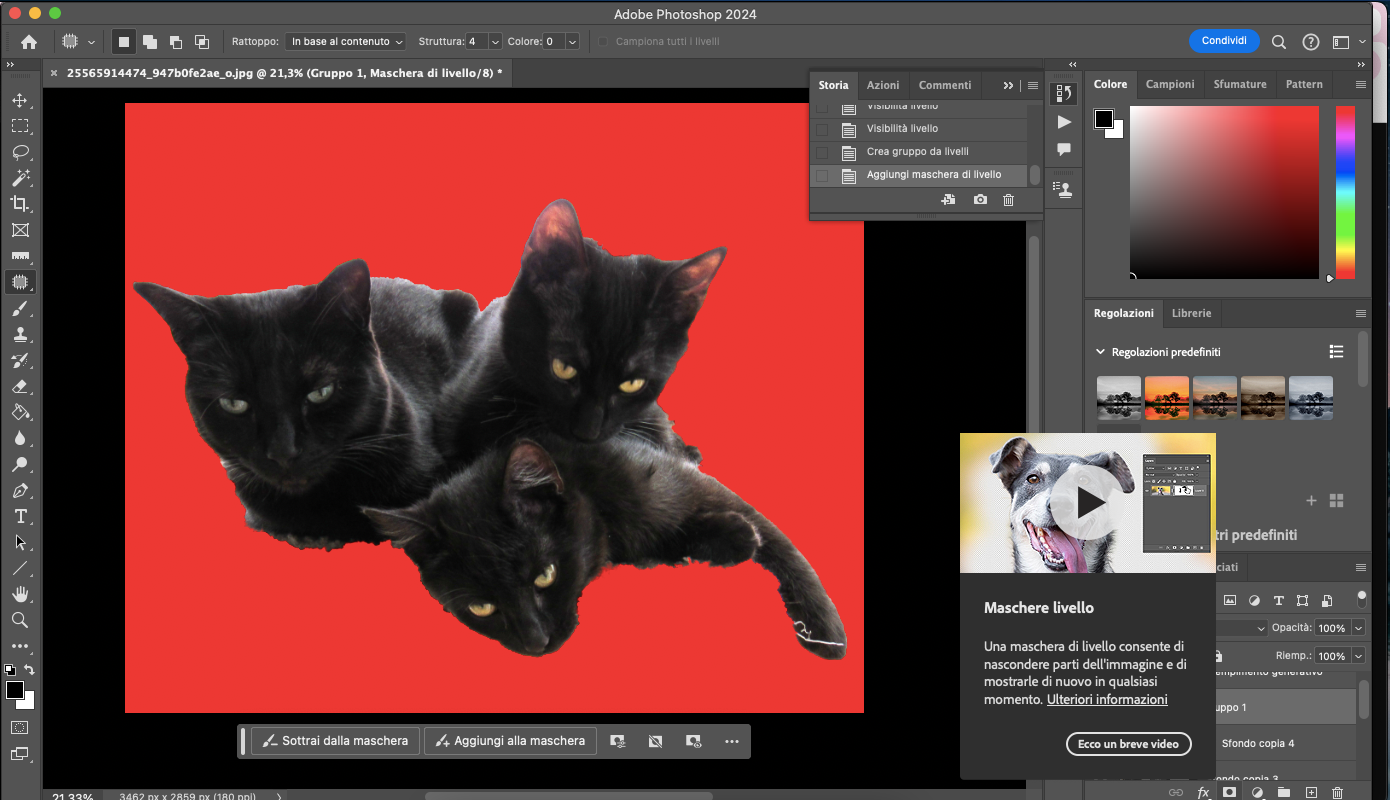
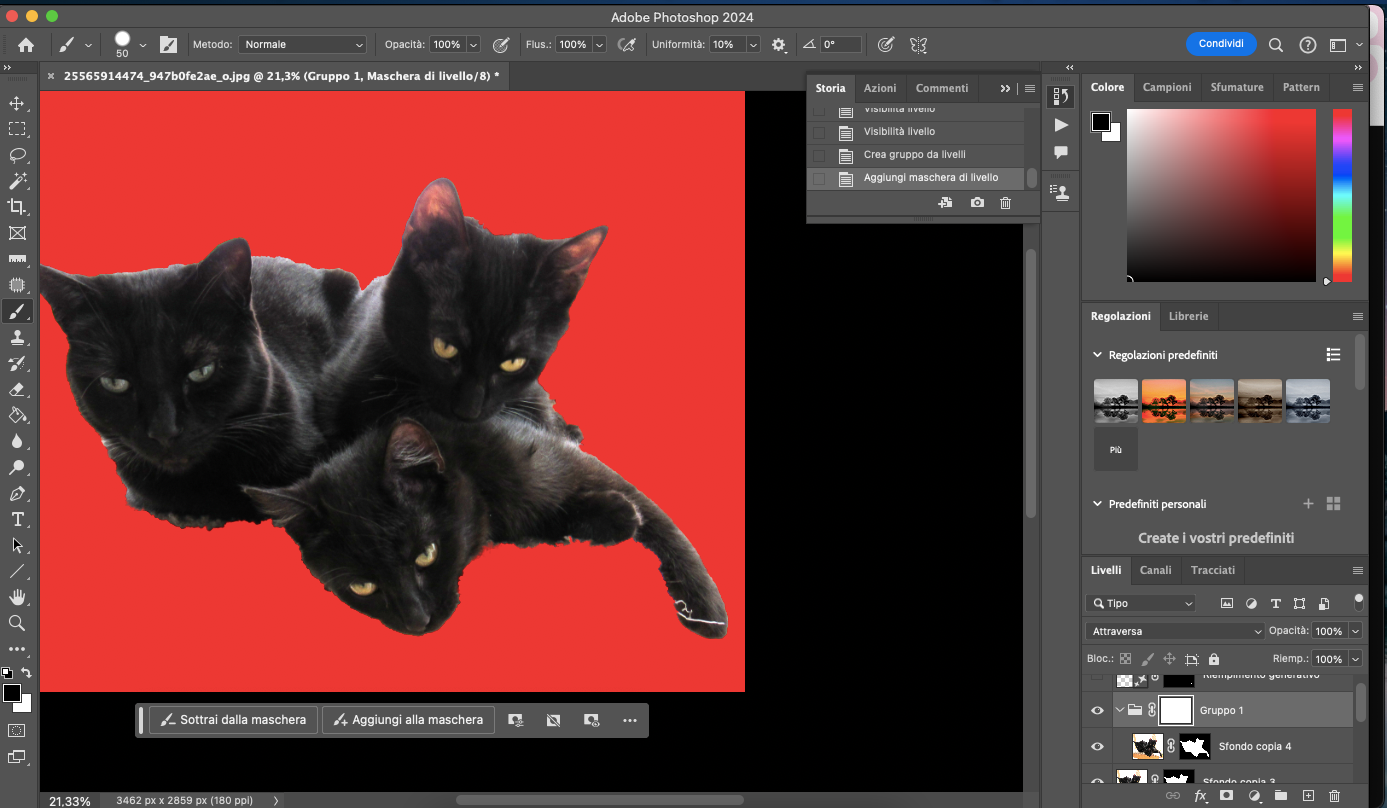
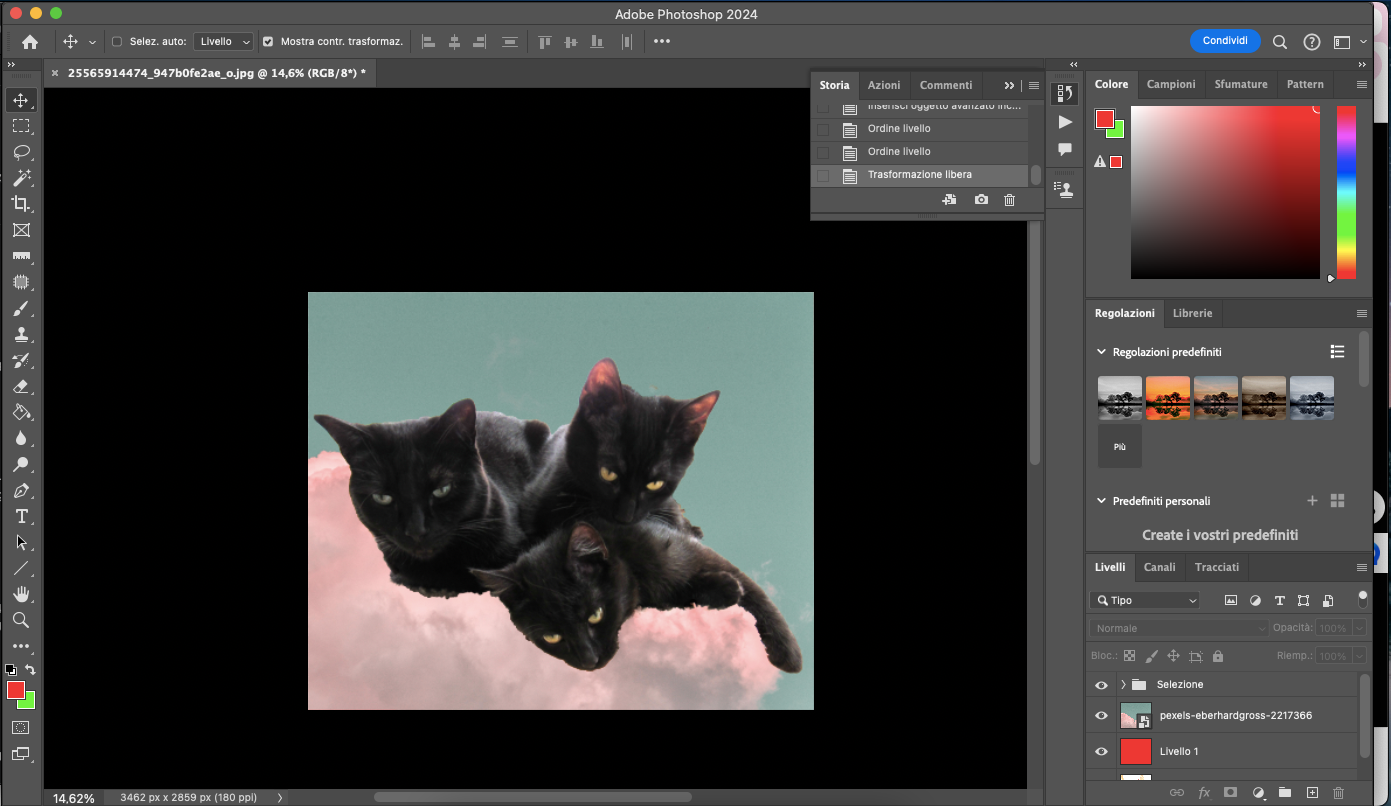
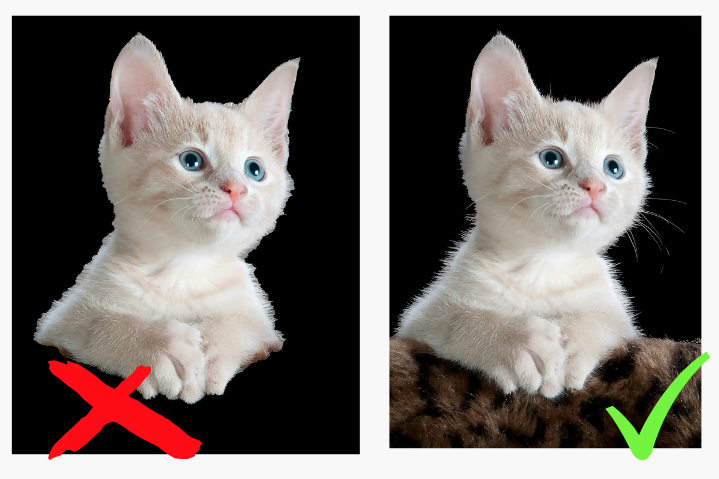
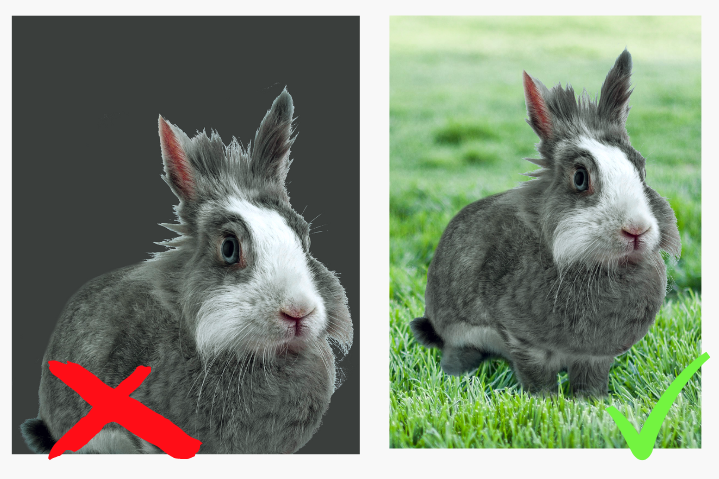
Isolating Furry Friends