Well get ready to learn all the insider tips and tricks to give your images that cool, retro vibe! In this guide, we'll explore the various vintage photo effects you can create.
Let's get editing!
The Allure of Black and White Photography
There's something irresistibly classic about black and white photography. Removing color shifts the focus to composition, lighting, and emotion. Without color to distract the viewer, the image takes center stage.
Black and white photographs have a timeless quality and are able to evoke a sense of nostalgia for bygone eras.
Finding the right balance of highlights and shadows can be challenging but is key to a striking monochromatic image.
- Adjust the color settings: Reduce the saturation to -100 to remove all color. You'll be left with a basic black and white photo.
- Play with contrast: contrast is key. Adjust the contrast slider to increase or decrease the difference between the dark and light areas of your photo. Higher contrast will make blacks darker and whites brighter, while lower contrast will flatten the tones for a softer look.
- Adjust brightness: the brightness setting controls how light or dark your photo is overall.
- Use color filters: filters like yellow, orange and red will darken blue skies and brighten skin tones. Green and blue filters will lighten foliage and landscapes. It is always better not to exaggerate with the color changes, to avoid unpleasant effects.
For the most dramatic black and white photos, you want high contrast—deep blacks and bright whites with little gray in between. This helps the main subject of your photo really pop and creates a bold, eye-catching image.
Apply Sepia Toning
Sepia toning works well for giving portraits, landscapes and still life photos a vintage vibes! Sepia toning can produce beautiful artistic results and add loads of visual interest to your photos. Play around with different intensities and combinations to create a look that is uniquely your own.
With some careful cropping, color adjustments, texture layering, and light leaks, you can take any digital photo back in time.
So get creative, have fun, and make your photos shine.
Enjoy reading and have a good photo editing!
Do not worry if you forget something,
here you can find all the manuals
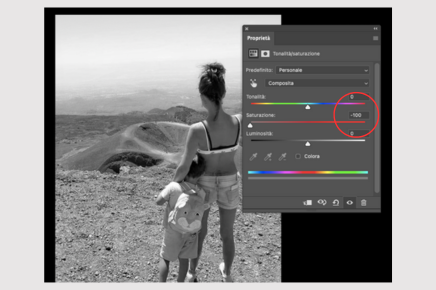
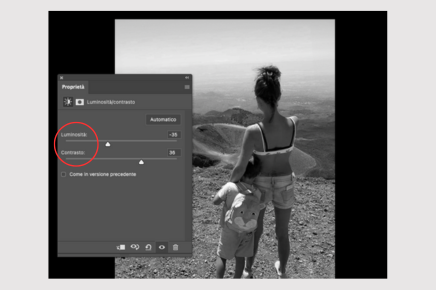
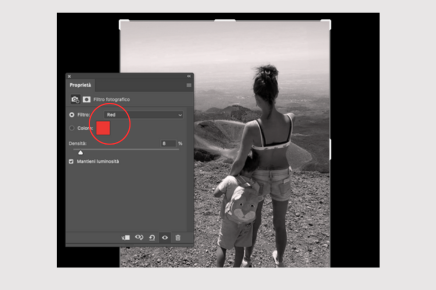



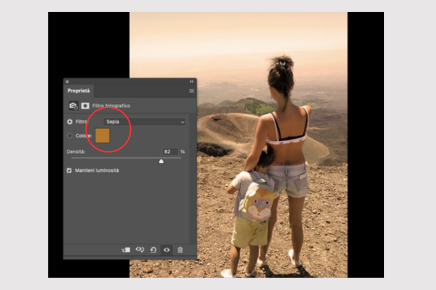

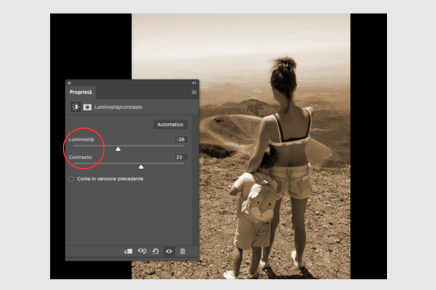


White, Black or Sepia?