We've gifted you an amazing Photoshop action package designed to help you master flawless skin retouching, and now we're going to show you how to download, install, and use it.
Downloading and Installing
Skin retouching is about perfecting the appearance of the skin by addressing imperfections, spots and uneven tones. This process could be very difficult, you have to maintain a natural effect, without upsetting the facial features and without making the face "plastic", but you have also to create a good retouching.
So, we want to help you with this gift fo you.
- First, download the .ATN file to your computer.
- Open Photoshop and go to Window > Actions.
- Click the folder icon in the Actions panel and select "Load Actions."
- Choose the .ATN file you just downloaded and click "Load."
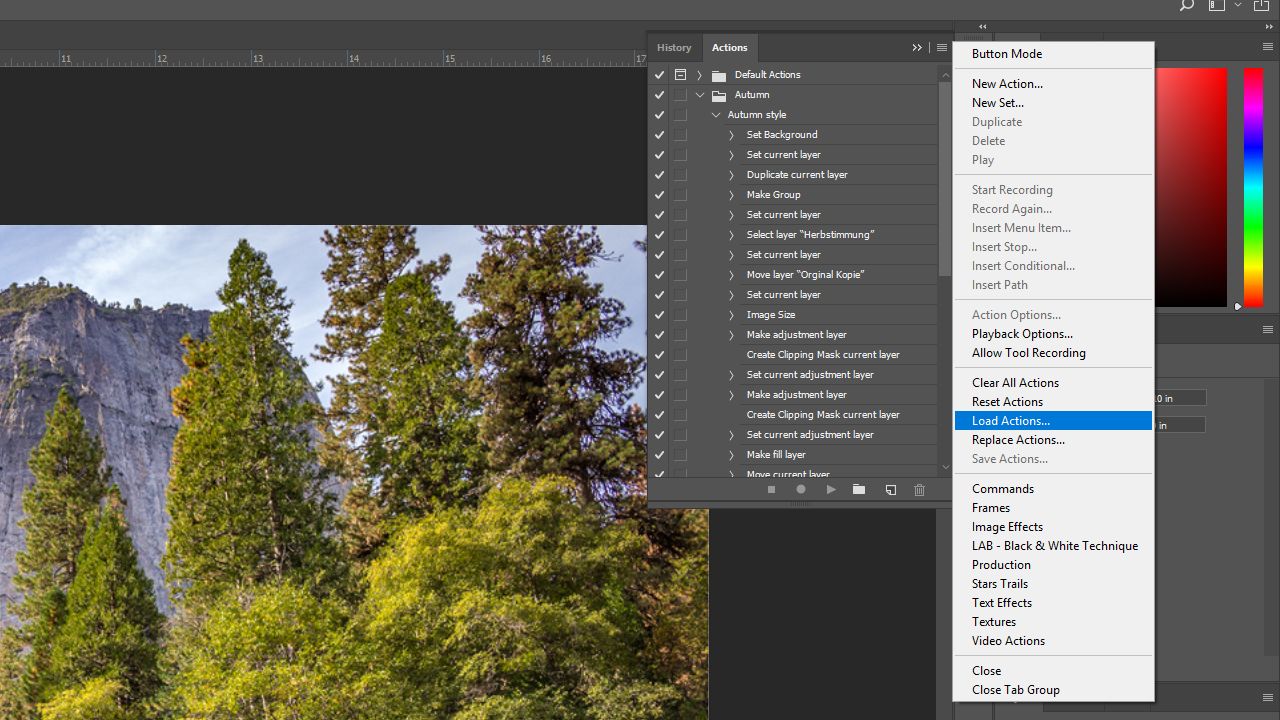
Now you'll see the new action set in the Actions panel.
Double click the first action. Watch in amazement as your model's skin is instantly smoothed and perfected. These actions intelligently detect skin areas and apply targeted retouching for a natural result.
Using the Actions
Professional retouching goes beyond the basics of skin retouching. It is a meticulous process that involves an in-depth understanding of light, shadow, and the intricate details that make a professional image.
- Open an image in Photoshop and make a duplicate layer for the retouching.
- In the Actions panel, click the first action, "Soften Skin." This will apply a subtle blur to smooth the skin. Adjust the opacity to your liking.
- Next, click "Reduce Redness" to minimize any skin blotchiness or irritation. You can repeat this action for particularly red areas.
- Click "Brighten Eyes" to make the eyes pop. Use the sliders to control how much you brighten the irises and whites of the eyes.
- Finally, click "Contour Face" to add subtle shading and highlights that sculpt and define facial features. Adjust the opacity for the most natural-looking results
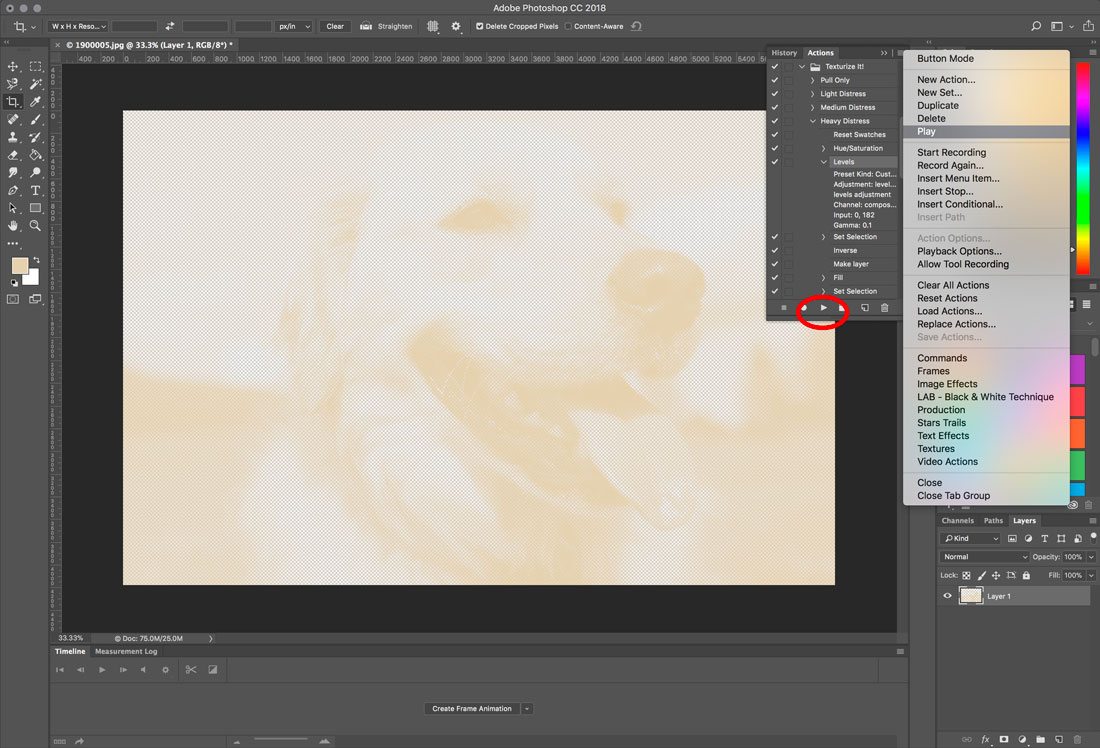
Artistry and Authenticity
Remember always to:
- Respect the Subject: Always keep in mind the unique qualities and personality of the subject. Retouching should enhance their natural beauty rather than impose an unrealistic standard.
- Constant Learning: The world of photography and retouching is ever-evolving. Stay updated on the latest techniques and trends, and continuously refine your skills to adapt to changing industry standards.
Enjoy reading and have a good photo editing!
Do not worry if you forget something,
here you can find all the manuals
Your skin gift pack