With revolutionary new features, this release will blow your mind and change how you work with images forever. From one-click background removal to insanely accurate content-aware fill, you'll be editing photos faster and better than ever before.
So get ready to take your photo editing game to new heights.
A Major Upgrade
First up - prepare to have your mind blown by the all-new Sensei AI tools. We're talking next-level, intelligent features like Magic Erase that can instantly remove distracting objects and people from your images with just one click.
- The Remove Tool: Once it opens, you’ll find the Remove Tool nested under the Spot Healing Brush Tool.
|
|
- Lens Blur: This feature allows you to apply realistic optical blur and create a beautiful bokeh effect in your photos. Click Filter > Camera Raw > Lens Blur panel. Click the Apply box, adjust the Blur Amount slider.
|
|
- Generative Fill: Photoshop 2024 is the official launch of Generative AI technology, which is available for commercial use. Photoshop intelligently matches lighting, perspective, and depth for a seamless result. You can even use it to remove unwanted elements from your images. The Generative Fill layer stores multiple variations, giving you flexibility in choosing the best outcome. And here’s the kicker – it works for photos, illustrations, and drawings.

- Generative Expand: Click on Crop Tool and choose Generative Expand from the dropdown menu. When you change the aspect ratio of a photo, Photoshop magically fills the transparent areas with AI-generated content. The results are jaw-dropping, as you’ll see when you compare it to the old Content-Aware Fill.

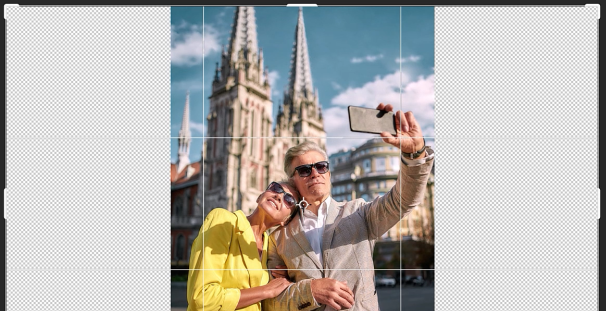

The new tools of Photoshop 2024, expand the possibilities of editing, but it is always good not to abuse, be careful not to overdo it with the retouches, the eye and the human mind are often more rational and no artigiciale intelligence can match the artistic taste.
Enjoy reading and have a good photo editing!
Do not worry if you forget something,
here you can find all the manuals



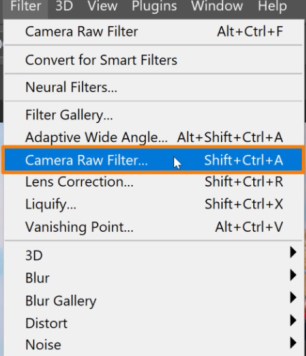


Photoshop Revolution 2024