You use Photoshop everyday, the industry-leading photo editing software that boasts an arsenal of powerful tools for image manipulation. But have you heard of Photopea, the free online alternative that's been called "Photoshop in the browser"?
From features and functionality to pricing and accessibility, we'll cover all the key differences between the popular Adobe program and its lightweight competitor.
The Industry Standards VS the Free Alternative.
Photoshop is the industry standard photo editing software used by professionals and amateurs alike. It’s been around since 1990 and is owned by Adobe. Photoshop is feature-rich but can be pricey, with a monthly subscription plans.
Photopea is a fantastic free alternative to Photoshop. It works right in your browser and has a simple, easy-to-use interface. Photopea has all the editing tools you need like layers, brushes, filters, and more. While not quite as advanced as Photoshop, Photopea is perfect for basic and mid-level photo editing.

Both Photoshop and Photopea allow you to do essential tasks like cropping, resizing, and color correction. You can remove blemishes, whiten teeth, create composite images, apply filters and effects, and so much more. Each program gives you control over layers, masks, blending modes, and other advanced features for seamless photo manipulation.
Key Feature Comparison
- Interface and Ease of Use: Photoshop's interface can seem cluttered and intimidating, especially for beginners. Photopea, on the other hand, has a simple, minimalistic design that's extremely intuitive to navigate.
- Editing Capabilities: Both Photoshop and Photopea offer advanced photo editing tools, but Photoshop has a slight edge with its unparalleled selection of filters, effects, and plugins. However, for basic to intermediate editing, Photopea has you covered with features like layers, masks, curves, levels, and blending modes. Unless you need extremely niche features, Photopea can handle all your everyday editing needs with ease.
- Supported File Types: Photoshop supports a huge array of file formats, but it can be overkill for casual users. Photopea supports all the standard image formats like JPG, PNG, GIF as well as PSD, the Photoshop format.
With a bit of practice, you'll be editing images, creating memes, and designing graphics like a pro in no time. So go forth and make some photo magic - the possibilities are endless.
Learning new skills is always an adventure, especially when you can laugh at the silly mistakes.
Enjoy reading and have a good photo editing!
Do not worry if you forget something,
here you can find all the manuals
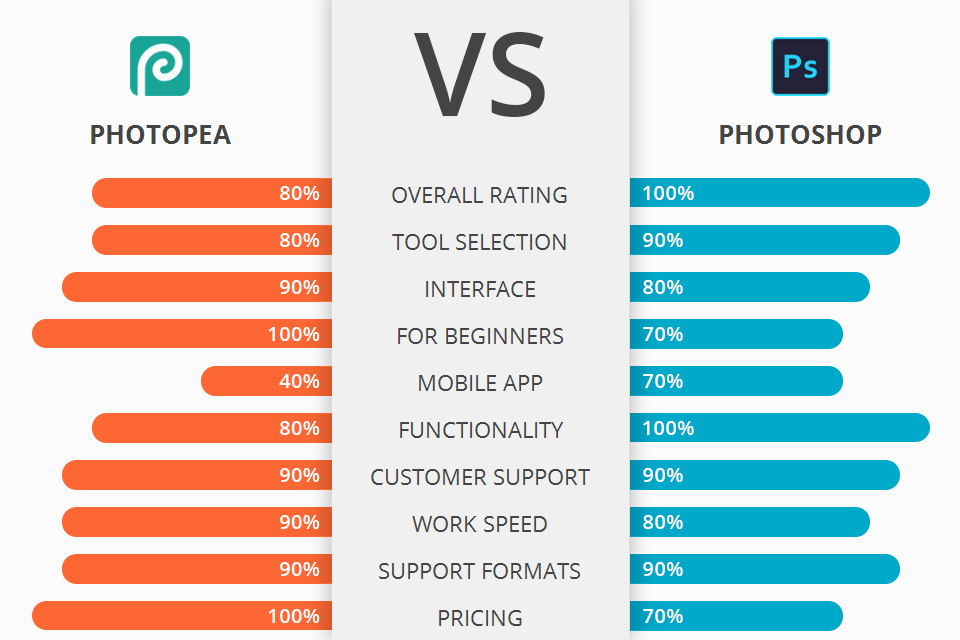


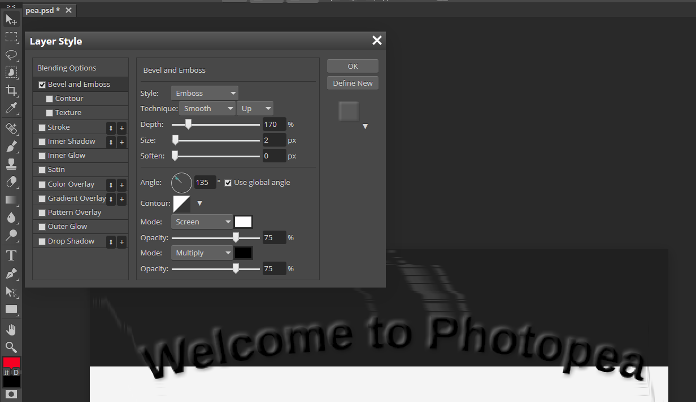
Photoshop vs Photopea