Wave goodbye to distracting backgrounds and say hello to spotlighting your subjects. Your retouches are about to go from meh to magnificent! All it takes is a little know-how - and you're about to get it.
Let's dive in and make some photo PRO!
Isolate the Subject
With Photoshop's Quick Selection tool, isolating your subject is a breeze! Photoshop will automatically detect the edges and select the entire subject.
If it misses some spots, no worries. You can just paint over those areas to add them to the selection.
Once you have your subject selected, place it on anew layer. Now you have full control over your subject and can make them pop from the background.
Now it's time to make your subject shine! Adjust the brightness and contrast or use the dodge and burn tools to highlight and contour their features. Smooth the skin with the blur tool.
Isolate, enhance and create - that's the magic of photo retouching.
Remove Unwanted Objects
With the Clone Stamp tool, you’ll be banishing unwanted extras from your photos in no time. This magical tool allows you to sample pixels from one area of your photo and paint them onto another area. It’s like having a teeny tiny army of clone painters at your command, ready to cover up anything that doesn’t belong.
Key aspects of professional retouching include:
Enjoy reading and have a good photo editing!
Do not worry if you forget something,
here you can find all the manuals
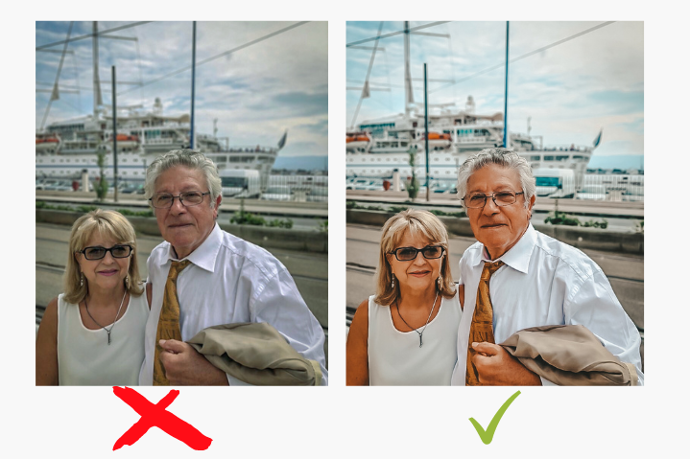





Enhance the subjects