In this article, we'll guide you through simple yet tasteful edits to add a loving glow without going over.
You'll learn techniques to subtly enhance colour, light and mood so your photos feel fresh and romantic (but not like a greeting card).
Now let's get started - love is in the air this February 14th!
Using Photoshop, you can make your romantic photos even more memorable! Enhance the lighting, intensify the colours, and make your sweetheart the focal point.
- First, improve the lighting: adjust the sliders to make the photo brighter.
- Next, boost the colour: turn up the 'Vibrance' and 'Saturation' sliders. For a warm glow, adjust the 'Temperature' slider towards 'Warmer'. Increase the vibrance for an instant color boost without looking unnatural. Play around with the hue and saturation of certain colors like pinks, reds and oranges to intensify the romantic feel.
- Avoid overdoing the pinks! While a rosy glow can be lovely, too much pink washes out photos and looks amateurish. Instead, use it sparingly for subtle highlights.
- Next, steer clear of over-the-top hearts. A single, well-placed heart is sweet, but plastering multiple giant hearts all over screams tacky. If using a heart shape, keep it transparent and blend it into the background.
With a few enhancements in Photoshop, you can create memorable valentine's photos.
Just remember, subtlety is key.
A soft glow and slight colour boost is all you need to create a beautiful, romantic look.
Enjoy reading and have a good photo editing!
Do not worry if you forget something,
here you can find all the manuals
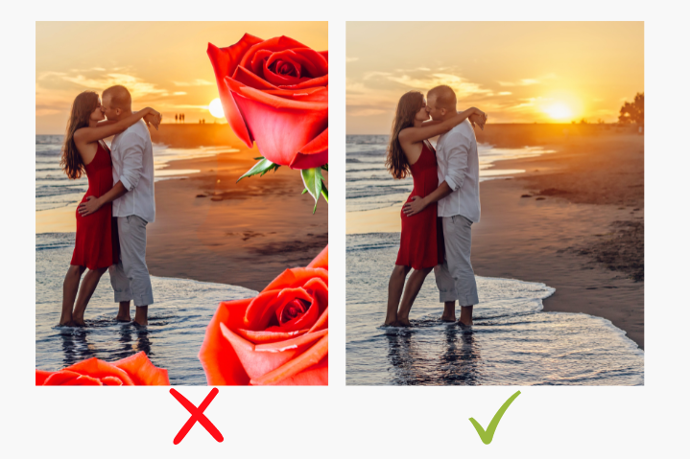


Romantic But With Taste!