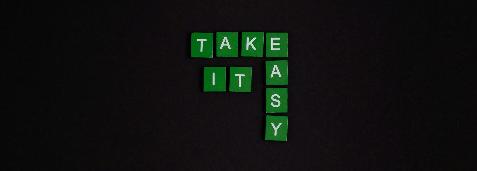New blog is born
We have decided to launch a brand new blog to bring us closer together and share all the exciting news and updates we've ben working on just for you!

Countdown, guidelines and more
Finally, the moment some of the novelties as arrived - a new dashboard experience has come your way.

Fast Service
A meticulous Fast service guide to edit the image a better.

Pro Services
Pro is a more detailed edit; you can remove wrinkles and imperfections by giving the skin a naturally flawless finish, remove unwanted items in the background, whether it’s a parked car, a garbage can.

Crop as a Pro
With the Pro service, customers can now choose from three different crop sizes.
The three sizes available in the Pro service are horizontal (16:9), vertical (9:16) and square (1:1).

Skin Retouch & Professional
Here there are the first two oprion for the Pro service. Skin Retouch and Professional Retouch can be similar, but there are several difference: discover them.

Food Retouch
As in a recipe, for retouching food it is necessary to dose the adjustments well, avoiding filters, vignetting, shadows without logic: in short, you need to pay some attention!

Isolate your subject
The last two new features, that isolate every subject. Even you have people or object: isolate it, making the subject pop!

Being Magic
Magic goes beyond just changing the background. This feature will completely transform the original photo by altering not only the background but any subjects or details as well.

The winning routine
Your daily routine is the key to success and keeping your creative flowing, so take an healty breackfast, make your work station comfortable and read this article!

Error - Free Retouch
What are the most common mistakes in photo editing? Here is a short guide on how to locate and fix them.

Respect for lighting
Tips and tricks to create perfect shadows, respecting the subject and the lights of a shot.

Tricks of Colour
Colour is one of the most important elements in photography. Combining colors purposefully in your retouching will elicit the right emotional response in viewers!

Essential Tools
Unplash, Pexels and Photopea are designed to be simple and intuitive. You don't need any technical expertise to find great stock photos or do basic to intermediate photo editing. And if you do get stuck, here is an helpful tutorial to guide you.

Want to improve?
Here are some Instagram accounts you can't miss, to improve your skills or find some inspiration for your next retouch!

Romantic but with taste!
You'll learn techniques to subtly enhance colour, light and mood so your photos feel fresh and romantic (but not like a greeting card).

Photoshop VS Photopea
From features and functionality to accessibility, we'll cover all the key differences between the popular Adobe program and its lightweight competitor.

Enhance the subjects
Wave goodbye to distracting backgrounds and say hello to spotlighting your subjects. Your retouches are about to go from meh to magnificent!

Crop and Straight
Even the best shots sometimes need a little post-processing love to fix wonky horizons or chop out distracting elements.

Vintage style
Get ready to learn all the insider tips and tricks to give your images that cool, retro vibe!

Celebrating Father's Day
Dad may not be the most photogenic subject, but with a few tweaks you can have him looking like a supermodel in no time!
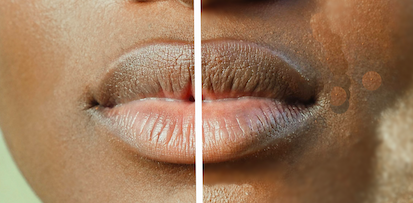
Through the imperfections of the skin
This ultimate guide will transform selfies and photos into glamorous works of art.

Want to improve?
The second part of our little journey through instagram inspiration! We present other artists who have posted their wonderful works and have decided to give little tips on how to use all the tools of Photoshop and not only!

Editing the Interiors
In the PRO service there was a significant change between the options: the vintage option was removed and in its place we added Interior.

Cut Out Subjects.
Cropping subjects can be a difficult and complicated job, especially if the edges are uneven, if there are shadows or particular contexts.

Cut Out Furry Friends
Cropping subjects can be a difficult and complicated job, especially if the edges are uneven, if there are shadows or particular contexts.

Boosting Landscape
You'll learn how to make the golden hour glows pop and take your images to the next level.

Dark Halos
Vignetting, or darkening the edges of your photo, can be an effective way to draw attention to your subject.

Colour Correction
With a few simple Photoshop color correction techniques, you can get your images looking polished and professional in no time.

Why and how
Here are a series of examples of various kinds to help you understand the difference between Only You and Professional..